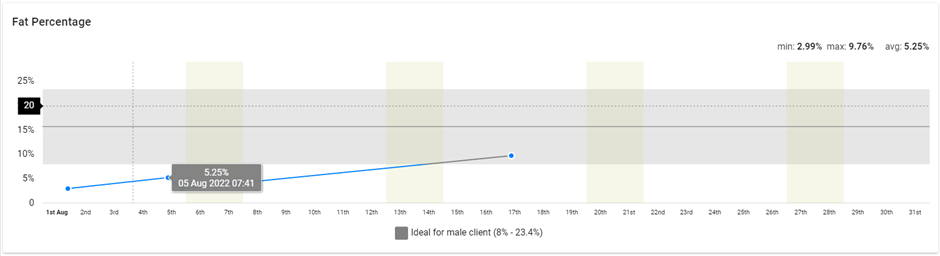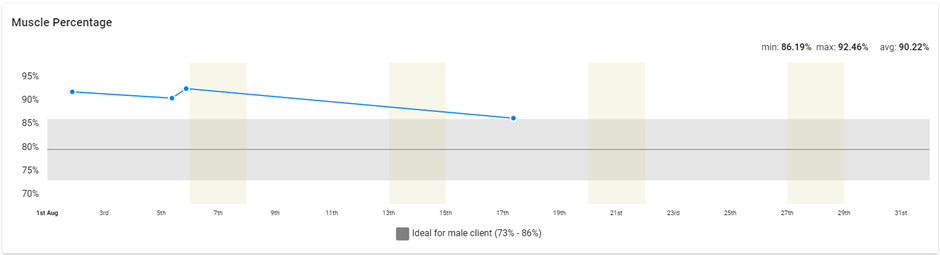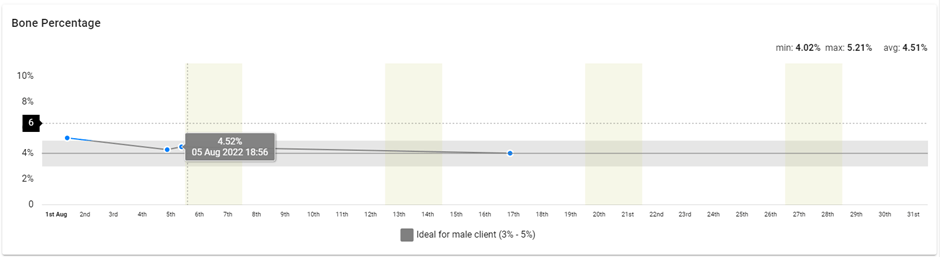Body#
The body screen displays information that has been captured about the user’s weight and body composition. This information can be captured in a number of ways
- users enter it themselves through a paired SafeTrx Care phone App
- users themselves using a wearable that supports connection to a bluetooth body scales device (e.g. Sony mSafety)
- through a connected Withings account that is paired to one of their smart scales
- by an operator on behalf of a user through the control centre itself by clicking the ‘record data’ icon

Some of these data sources will only record the overall weight measurement, while others are capable of determining body composition as well.
The required timeframe can be selected at the top of the page, using the common time selector, which has the following options
- Day – stats for the current day
- Week – stats for the current week
- 4 Weeks – stats covering the last 4 weeks
- Month – stats for the current month
- Custom – operator can select the start and end date to be covered
The page then includes a number of panels:
Weight and BMI Panel
This panel will show the user’s weight and BMI index (if their height is known) over the duration of selected period. It also provides average, max and minimum values, as well as indicating the various zone ranges and displaying the user’s goal weight.
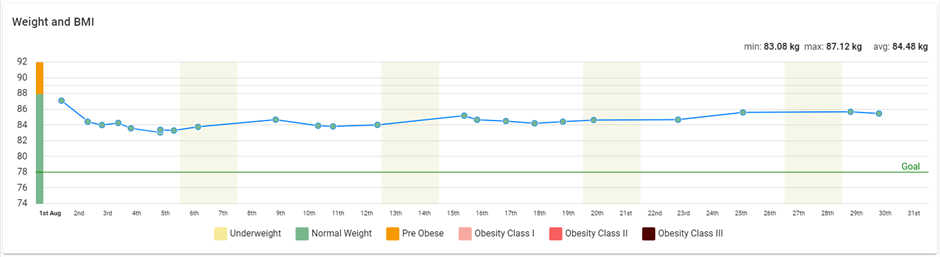
Body Composition Panels
If the weighing device is capable of determining body composition, graphs showing Water, Fat, Muscle and Bone percentages over the time selected will also be displayed. Again, they include the average, maximum and minimum values and show the boundaries of the recommended values based on the age and sex of the user.